Motivation Chrome Extension
The latest project I have been working on is a fork of a chrome extension. I saw a friend running this chrome extension which replaces the newtab page in chrome with a page that displays his age to nine decimal places.
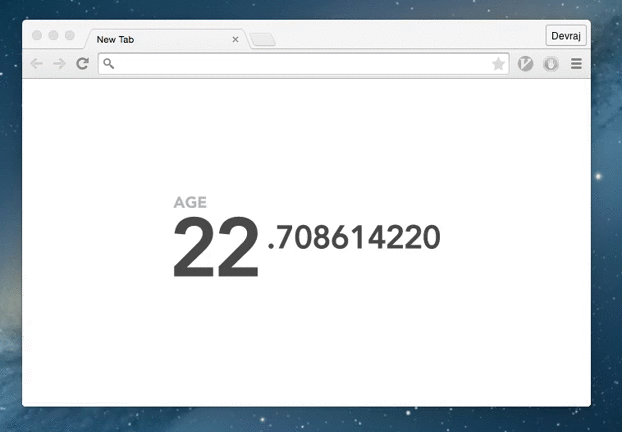
This extension caught my attention because I liked the idea of getting rid of the thumbnails on the default new tab page. I found myself often getting distracted by my most visited sites whenever I opened a new tab. Having my age ticking by instead seemed like it would be much more motivational. It turns out there is a whole genre of motivational new tab page chrome extensions.
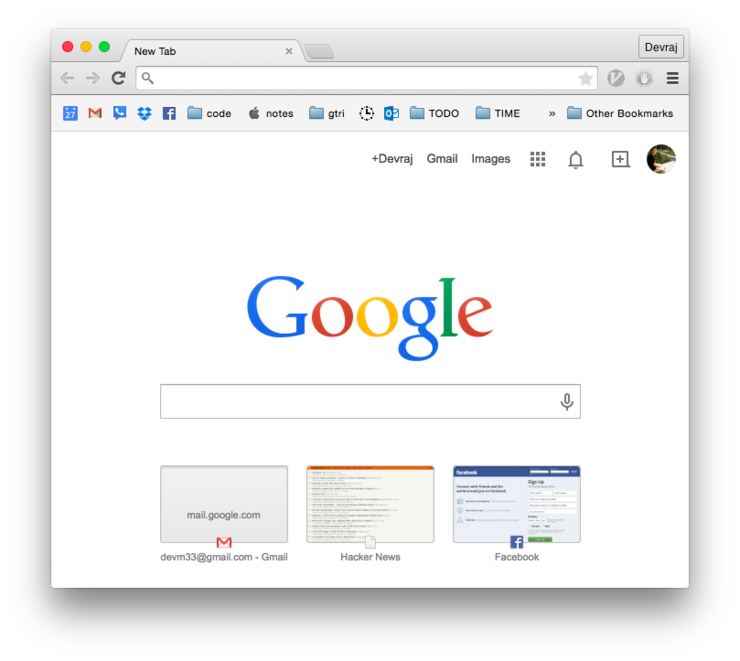
Despite how much I liked maccman’s implementation I wanted to tweak the appearance a little. Thanks to github, I soon had a fork of the motivation extension and after some css tweaks I was very happy. Of course, once you give a moose a muffin the moose decides to refactor the backbone to angular, add grunt, and start adding features. I had an idea for bookmarks on the new tab page. When you open a new tab you should be able to quickly access your frequent bookmarks. I implemented this vim-style so that after focusing on the page 1 pressing the number 2 of the bookmark opens it. Going further with inspiration from vim, hitting the spacebar and then the number of a bookmark folder opens all of the folder’s contents in tabs. Of course, basic mouse clicking works as expected and middle clicking on a bookmark folder also opens all of the folder’s contents in tabs.
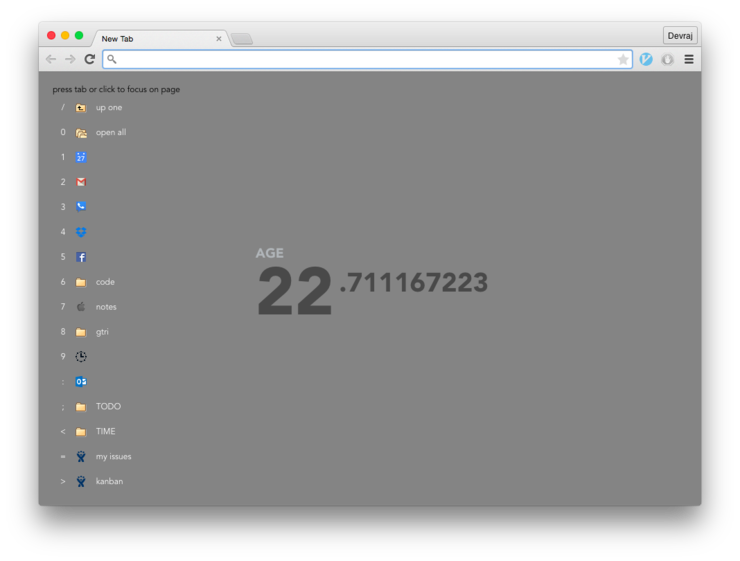
At this point, the bookmarks feature is complete and separable from the rest of the extension (thanks angular!) If I ever get tired of the age counter, I would definitely reuse the bookmarks module for my next new tab chrome extension.
I also have more development plans for the bookmarks component. Currently, I’m interested in duplicating all the functionality of the native bookmarks 3. Right now I have completed navigating and deleting. On the backlog is renaming/editing and rearranging.
The project is on github devm33/motivation and the latest release of the extension is available on the chrome webstore.
-
Default focus for new tab page is the url bar. A single tab brings focus to the page or more specifically to the first link on the page. I’ve noticed some chrome extension widgets will insert themselves in the focus chain after the url bar though, so shift-tab is useful in that case to go backwards through the focus chain, i.e. the last link on the page. ↩
-
The key for a bookmark will be a number if the bookmark is in the first nine bookmarks. After that the characters are used in the order the are defined by character code, starting with ‘:’ at 58, ‘9’ is 57. ↩
-
Or, at least I will implement as much as is possible with the chrome extension bookmarks api which I currently believe is everything. ↩